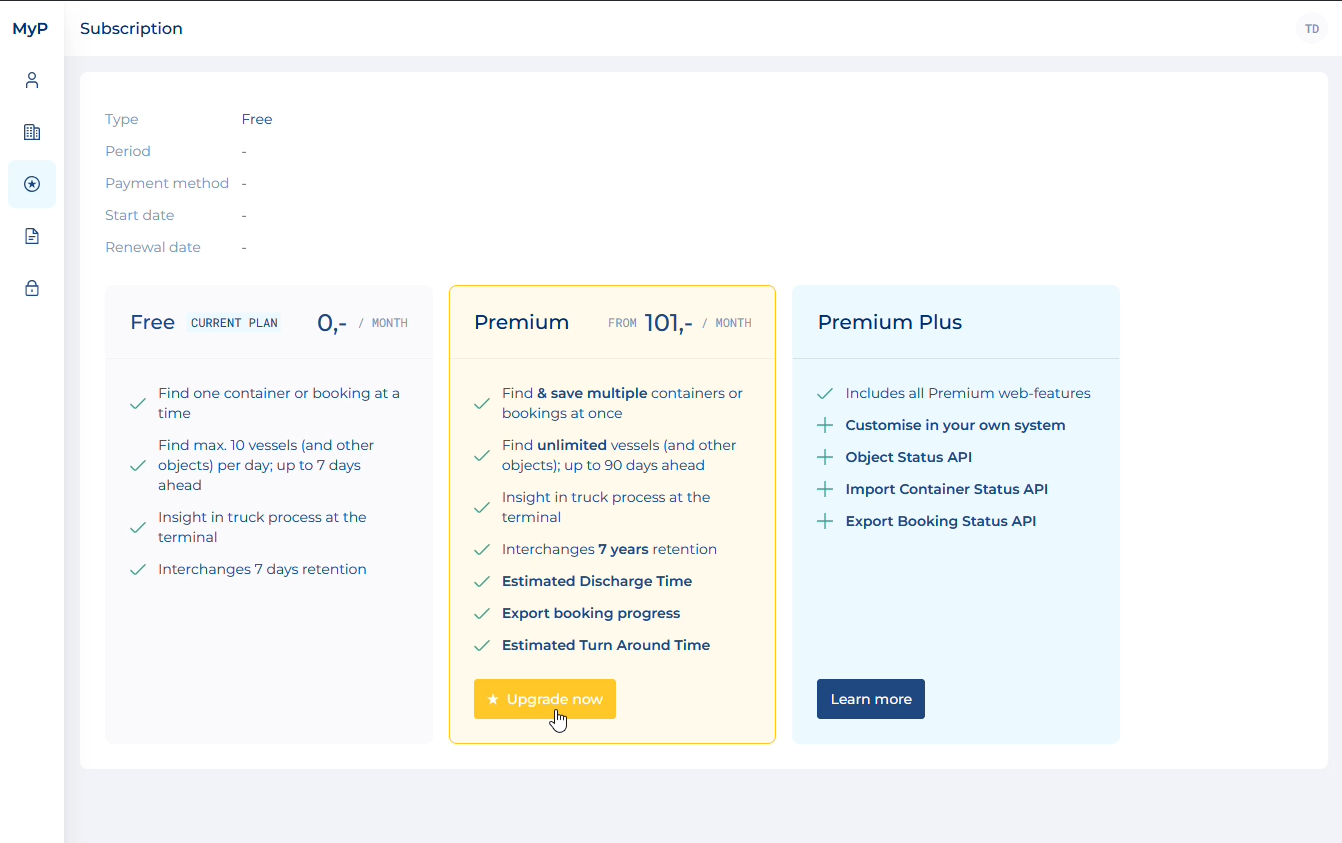Please note: Objects is only available for users with the ‘ObjectSchedule’ permission enabled.
You can search by object name by choosing one from the autocomplete list.

The result columns are the same as the ones described in Tracked Objects – Objects list information. Objects are sorted by arrival time.

In the Free version you have a daily search limit of 10 times per company and results will only show 2 days in the past and 7 days ahead.
Upgrading to Premium will give you the following advantages for Objects:
This is the best choice for professional teams who are looking for advanced insights in their container logistics. Do you want to upgrade to MyTerminal Premium please follow the following steps:
Navigate to "MyProfile" by clicking "Account" in the top-right and navigating to "Settings"
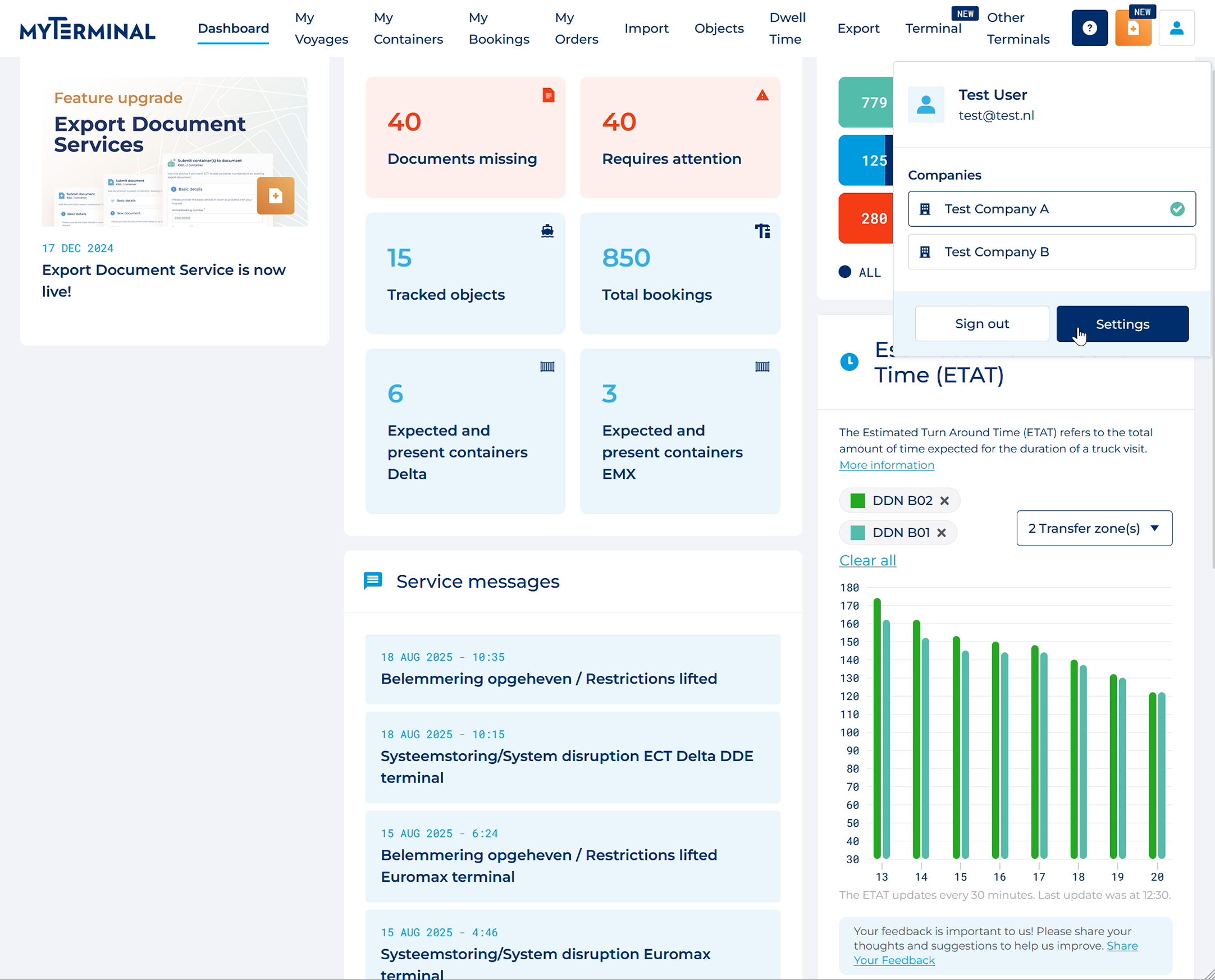
Navigate to your company Subscription settings using the navigation bar on the left
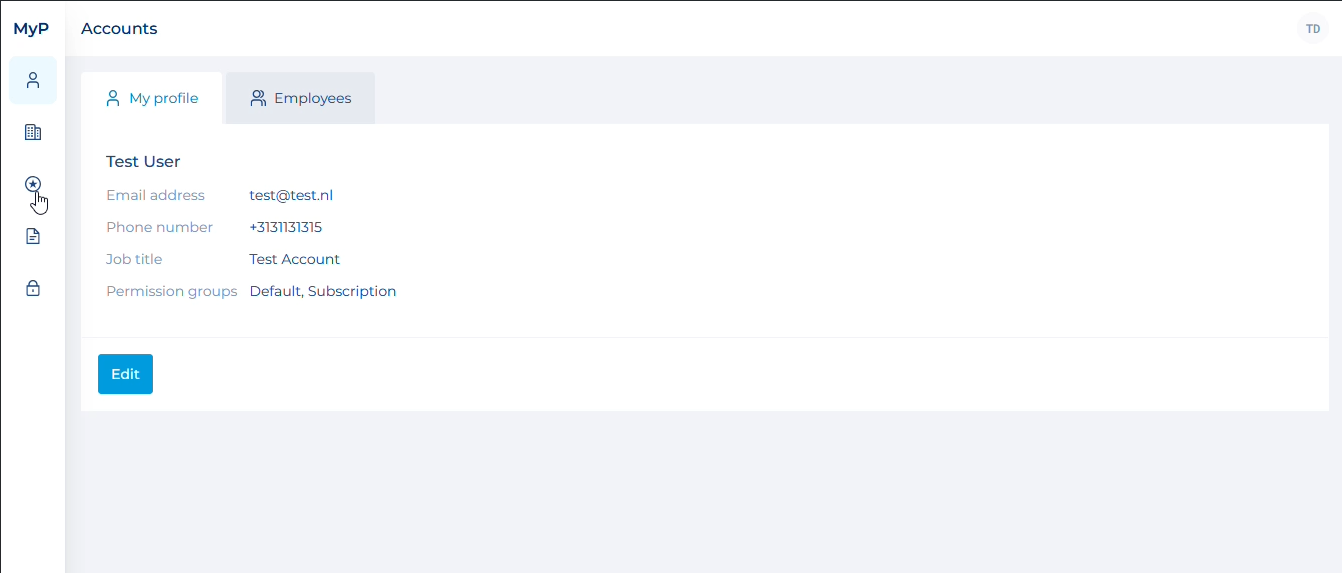
You can now upgrade by clicking the Upgrade now button