To get access to MyTerminal we require you to create a MyTerminal account. MyTerminal is an online platform with operational information. This information is real time and allows you to optimise your container logistics. Shippers, logistics service providers and inland transport operators can track and trace import and export containers across our ECT Delta and ECT Euromax terminals. The platform also monitors the planning of various objects - deepsea vessels, feeders, inland vessels and trains - that visit our terminals.
We are taking MyTerminal to the next level. As of 9 January 2023, MyTerminal will be available in three different plans: MyTerminal Free, MyTerminal Premium and MyTerminal Premium Plus. Register now and discover MyTerminal Premium free of charge until 9 January 2023.
Our registration process consists of only four steps:
Navigate to the registration flow and provide the requested details. If you are the first to create a MyTerminal account for your company you will automatically become the administrator of your company. As an administrator we require you to use a personal business email address (yourname@yourbusiness.com/nl/etc).
Being an administrator gives you the ability to manage your company profile and to invite your colleagues to work together in MyTerminal. Your colleagues are free to use any email address.
After you have submitted your company and profile information, you will receive a confirmation email. Press the blue button in the email to activate your account.

You will receive an email to activate your account
After activating your account, we will validate the information you provided in step two by calling you. Our support team will call you within two business days. Shortly after this call you will receive an email with the outcome of our validation.
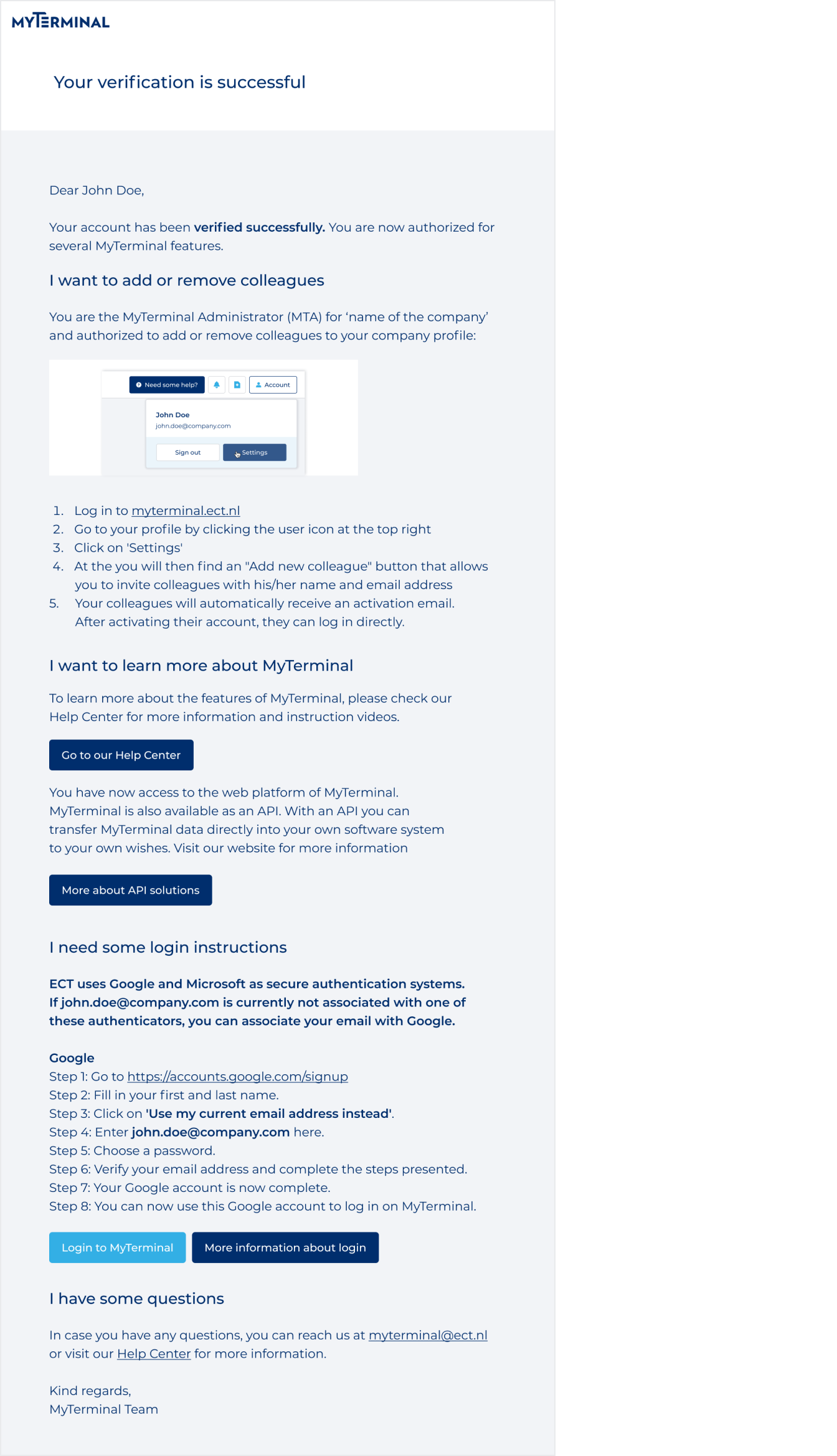
You will receive an email when your account has been successfully validated
ECT uses Microsoft and Google as a secure authentication system. If you have a corporate Microsoft account you can easily log in. Otherwise you have to create and link a Google account, you can find a short explanation of how to accomplish that on the Create a Google account page.
After you have completed step four, you are ready to log in to MyTerminal and experience its benefits. If for some reason you are unable to register, please contact myterminal@ect.nl.