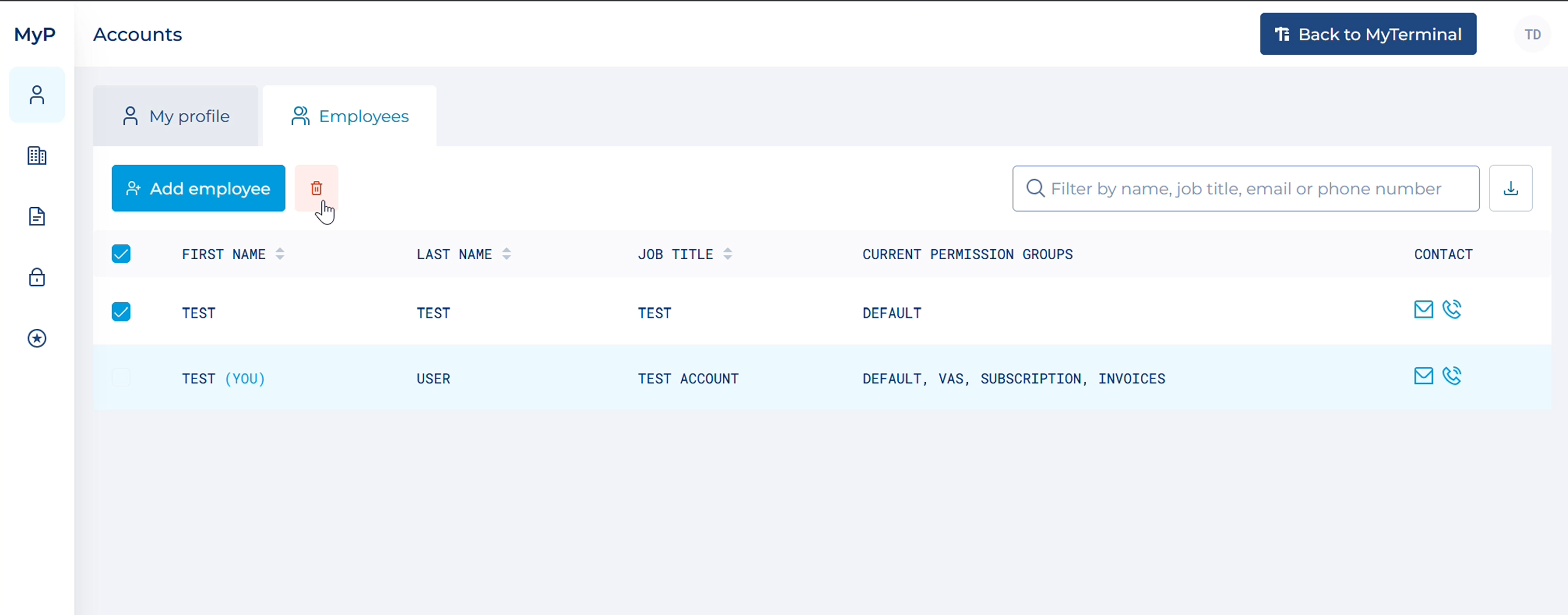The administrator (MTA) is authorized to add or remove employees to a company. Employees can login using their own personal business email address.
To invite employees to the MyTerminal company that you’re the MTA of, go to ‘Settings’.

Click the ‘Employees‘ tab.
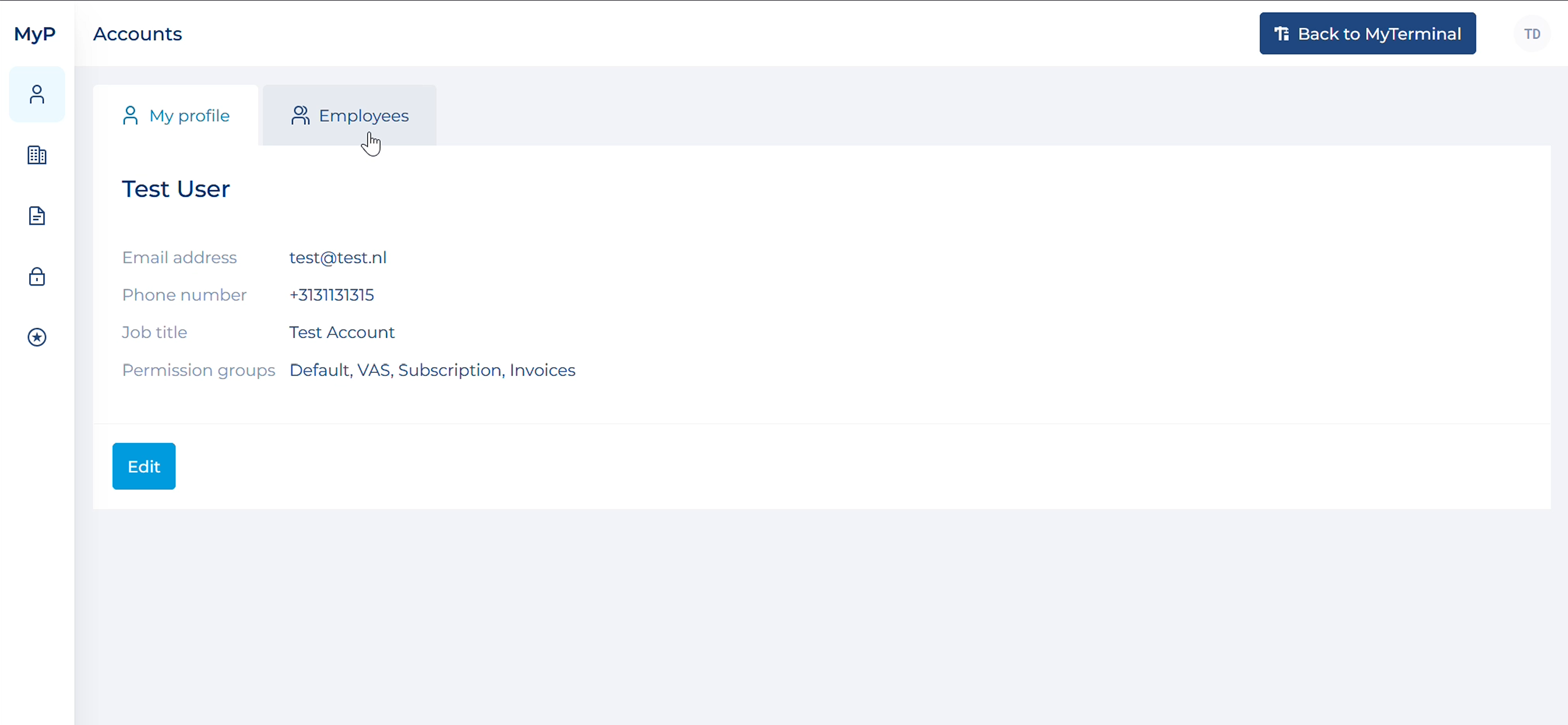
Enter your employee’s personal business email, first name, last name, telephone number and job title. You can also select the permissions group(s) you want to add to this employee. Click ‘Add’ to confirm the user account.
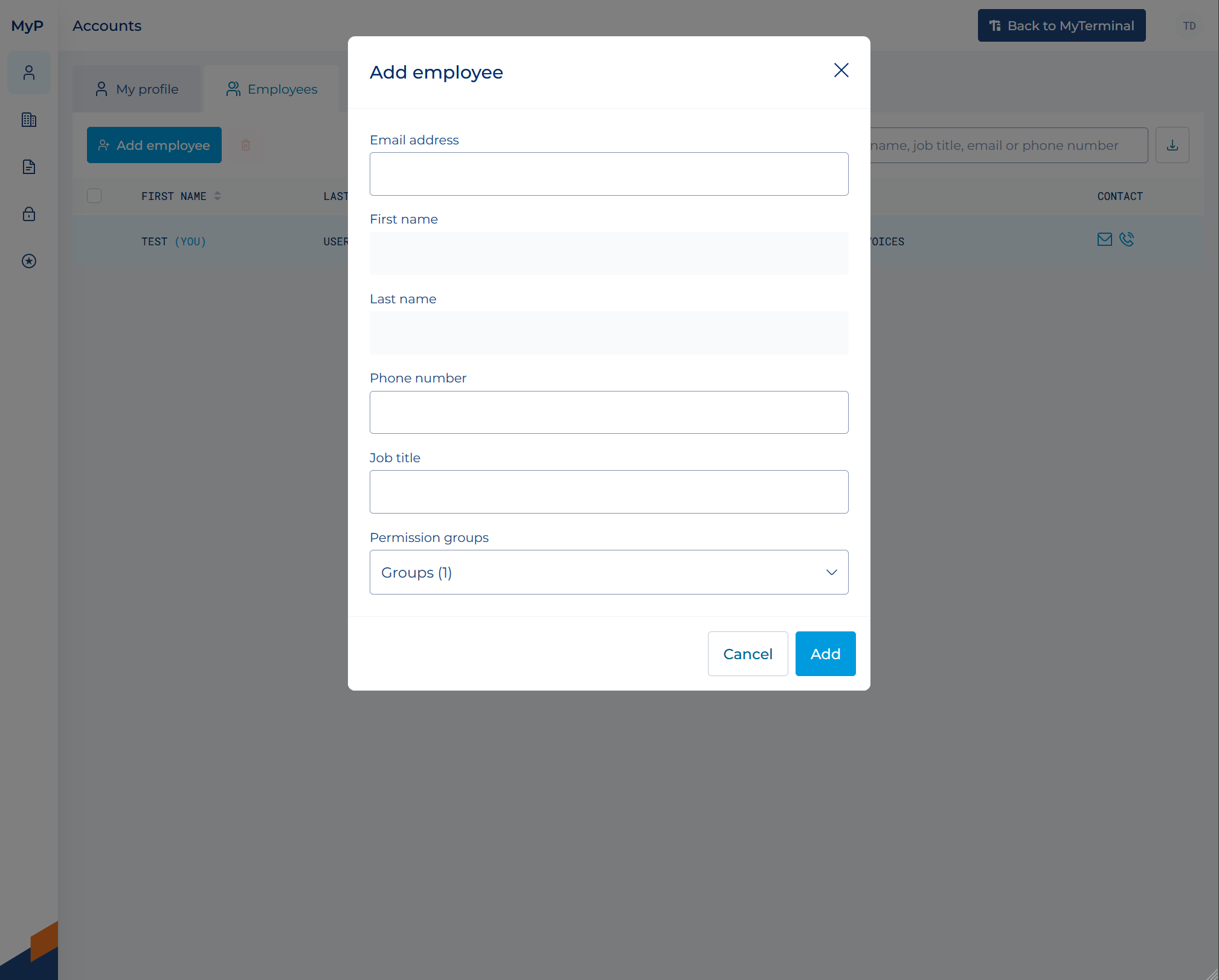
The user receives an email with an activation link. After activating the link, the user can login to MyTerminal.
Edit your profile by clicking the ‘Edit' button.
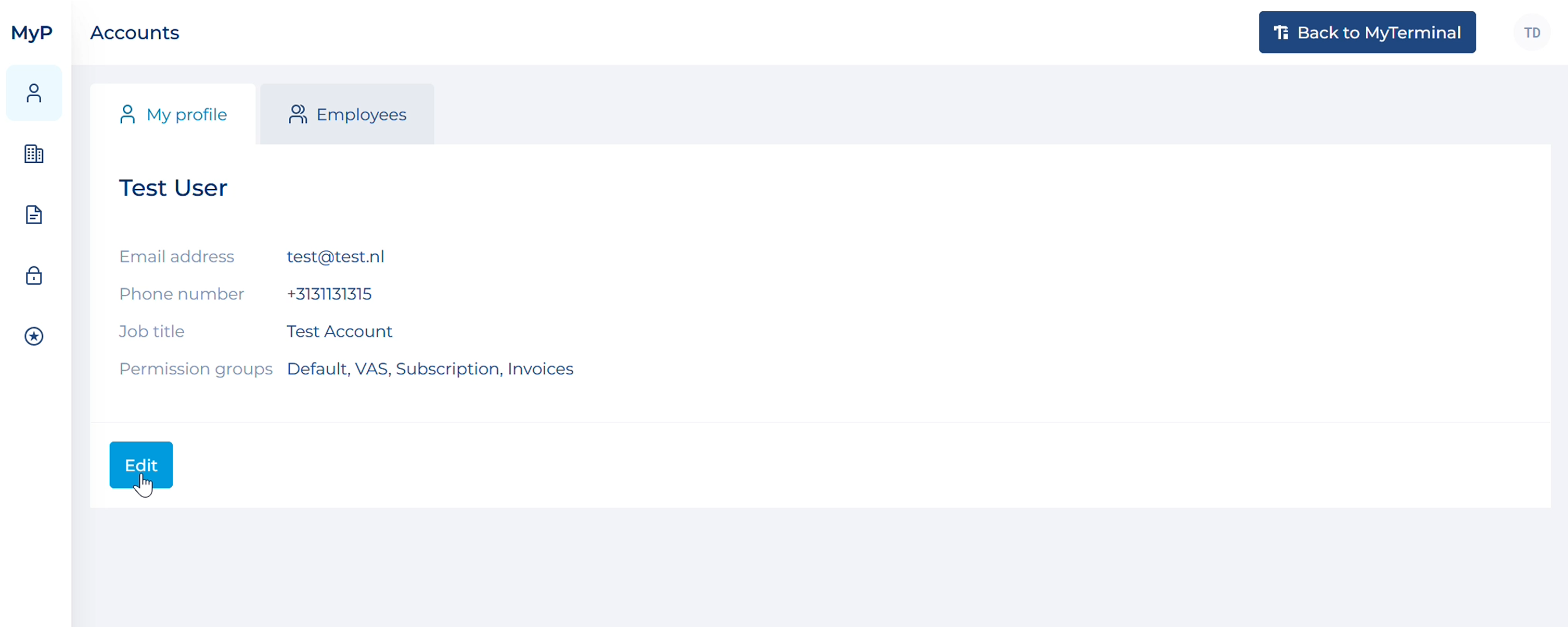
Remove an employee by clicking the checkbox and then click on the ‘Delete‘ button.