Please note: Invoices are only visible for employees with the "Invoices" permission enabled.
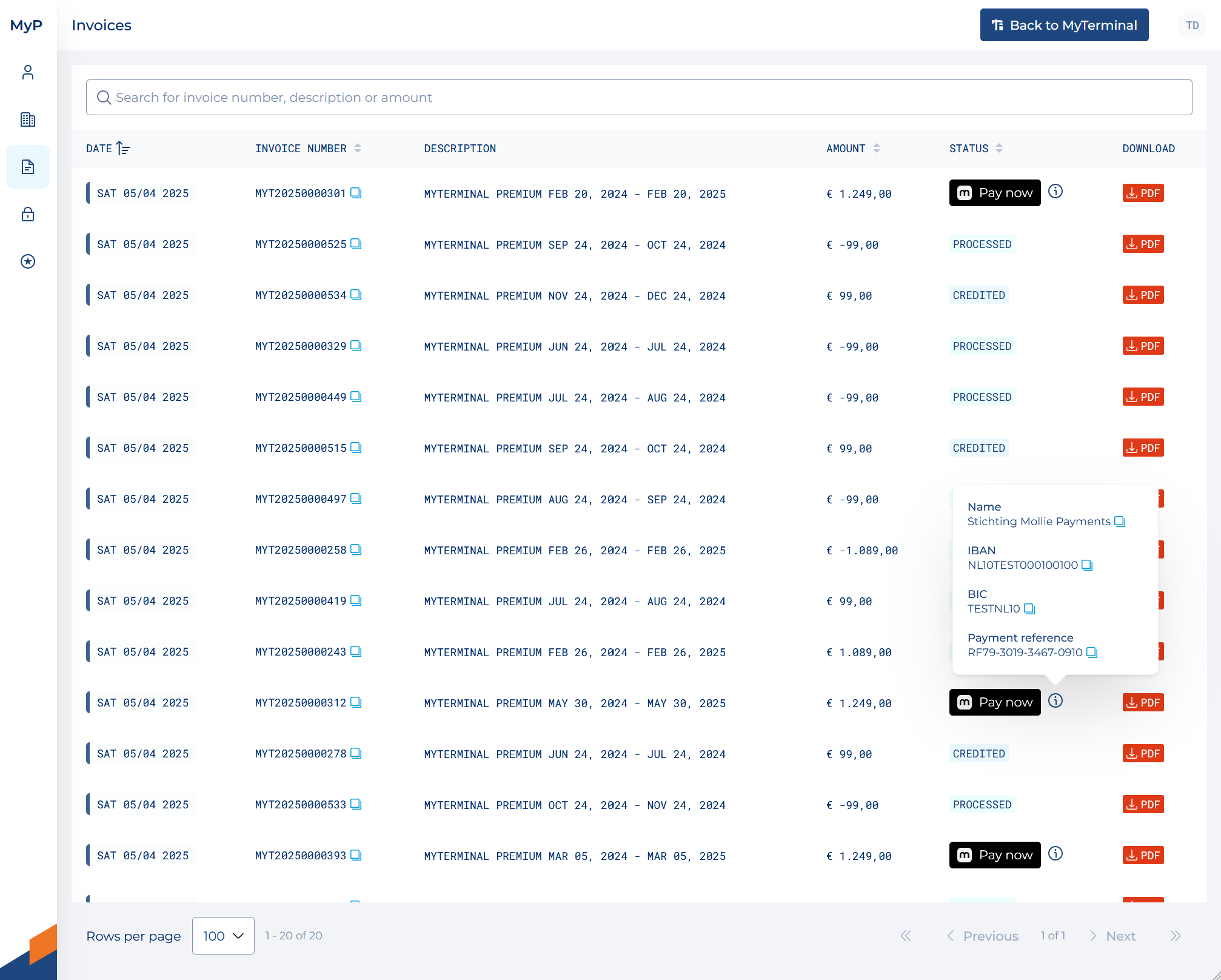
The invoices page gives you the possibility to view, download and pay MyTerminal invoices.
The following columns are displayed in the overview
You can search for a specific invoice by invoice number, description or amount due.
Additional information is available on Open invoices. By clicking on the "I" icon next to the "Pay now" button you can find name, IBAN, BIC and payment reference for the invoice.
If you have any questions, please check our frequently asked questions or send an email to myterminal@ect.nl